Hungarian (Magic Utilities) layout
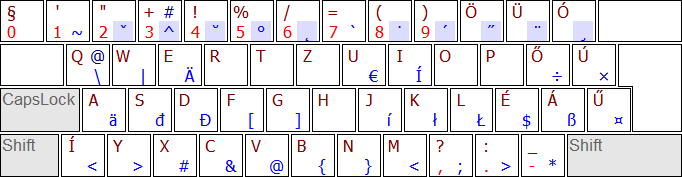
Screenshot generated by KbdEdit.
Each key above is visually divided into four sections.
| left | right | |
|---|---|---|
| top | shift+key | shift+right alt+key |
| bottom | key | right alt+key |
The table above shows which keys to press together to get the belonging character.
Note: You must map the alt function to a right modifier key which is seen as Alt Gr key on Windows.
This is typically the command or option key to the right of the space bar, more here.
