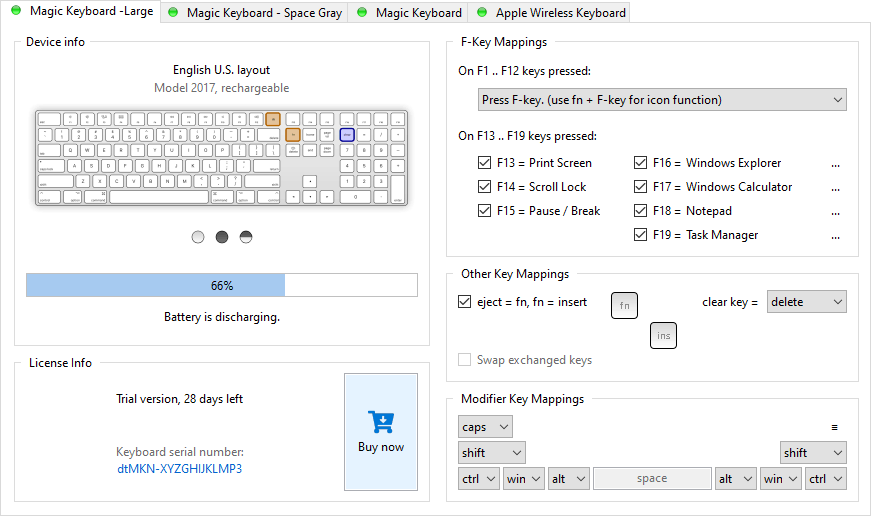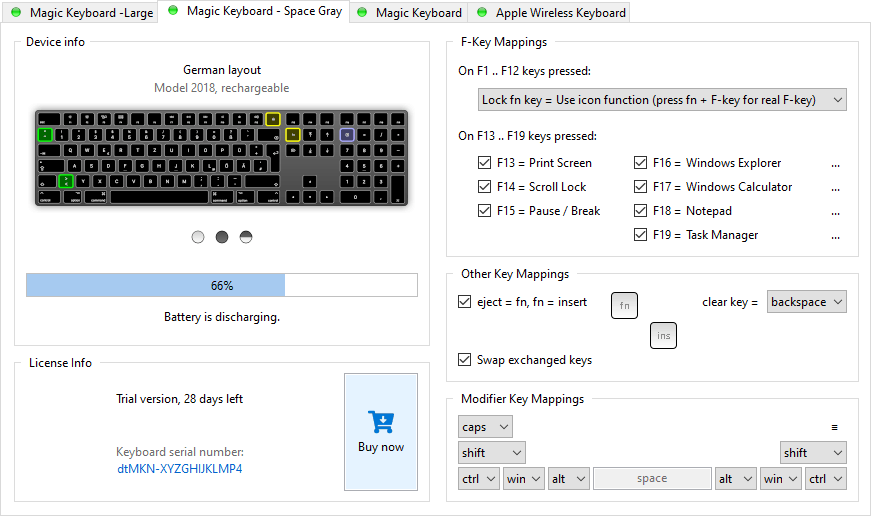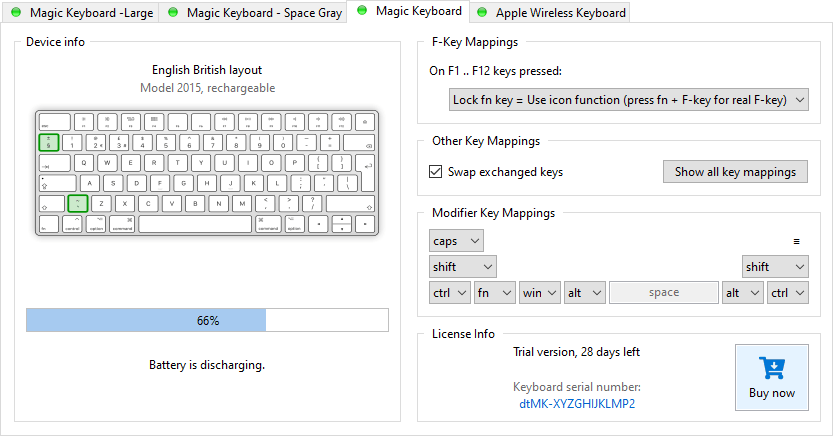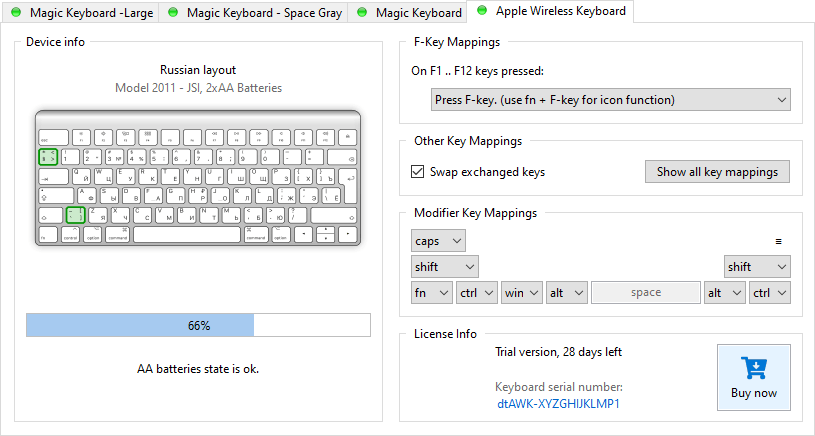Magic Keyboard Windows driver + app for media and modifier keys
Your Magic keyboard doesn't fully work on Windows? Our driver makes any Magic Keyboard (including the USB-C model), work on Windows.

Media keys
Control your media playback with a keypress.

Volume keys
Control the master volume with ease.

fn lock
Lock the fn key for direct access to the
brightness, media and volume keys.
If locked press the fn key to access the actual F* key.

Standard keys
Add all missing standard keys.
Ins, Del, Home, End, Page Up, Page Down, Print Screen, Scroll|Lock, Pause|Break.
Click here for all key mappings.

Revive Eject
Give the Eject key a new live.
- Small keyboards:
= Del, fn+ = Ins - Magic Keyboard with Numeric Keypad:
= fn, fn = Ins

Customizable modifier keys
Map any modifier key to your needs.
Map shift, ctrl, win, alt, fn, caps lock and menu functions to any control, option, command, shift, fn and caps lock key.
General features

Any Windows desktop
Supports Windows 7*, 8*, 10+11°,
both 32bit^ and 64bit platforms.
° Windows 10+11 versions are actively supported.
^ 32bit support has been discontinued mid 2022.
Windows on ARM 32bit is not supported.
* Feature freeze for Windows 7+8 versions.
Windows 10+11 drivers are cross-signed by Microsoft and support UEFI Secure Boot on any PC.

Bluetooth
No more cable clutter. Wireless Bluetooth support for all external Apple input devices.
A compatible Bluetooth adapter / driver is required.

Seamless USB
Seamless wired USB support for all rechargeable Apple input devices. Plug-in, recharge and continue to work.
Supported USB devices:
- Magic Keyboard
- Magic Keyboard with Numeric Keypad
- Magic Trackpad
- Magic Mouse (recharge only)

BootCamp compatible
All Magic Utilities are compatible with Apple BootCamp and can be used on any Windows computer, including Intel based Macs.
Original device specific BootCamp features will not work until the device related Magic Utility has been uninstalled.

Low battery alerts
Battery indicator and customizable battery alerts for all devices on Bluetooth and USB connections.

Retina
Windows High DPI support for all user interfaces. No blurry text or graphics on your retina screen.