Frequently asked questions
Is there a Magic Trackpad 3?
In short No. If there would be one we would support it.
- In 2011 Apple released the first external trackpad with 2xAA batteries, they named it the Magic Trackpad and it was Bluetooth only.
- In 2015 Apple released a much improved rechargeable trackpad, they named it the Magic Trackpad 2 and added a Lighting port.
- In 2021 Apple released a Magic Trackpad with rounder corners, this is sometimes referred as "Magic Trackpad 3" but that's misleading, in fact Apple simply named it Magic Trackpad only. Technically it is the very same as the "Magic Trackpad 2".
- In 2024 Apple released a Magic Trackpad with rounder corners and USB-C port. Technically it's slightly different to the previous Magic Trackpads as it has new hardware identifiers and a different firmware. Now some call this the "Magic Trackpad 3".
| Apple Color | Year | Mac model | Surface color | Body color | Remarks |
|---|---|---|---|---|---|
| Silver | 2015 | White | Silver | Lighting port | |
| Space Gray | 2018 | iMac Pro | Space Gray | Space Gray | Lighting port |
| Space Gray + Silver | 2019 | Mac Pro | Space Gray | Silver | Lighting port, we call it "Space Silver" |
| iMac colors | 2021 | iMac 2021 | White | iMac colors | Lighting port, rounder corners |
| Black | 2022 | Mac Studio | Black | Silver | Lighting port, rounder corners |
| iMac colors | 2024 | iMac 2024 | White or black | Silver or iMac colors | USB-C port, rounder corners |
How to ignore thumb touches?
By default the entire surface area of the Magic Trackpad is touch sensitive and every touch is processed.
But some people like to rest their thumb on the trackpad surface which generates unwanted touches.
To ignore these thumb touches simply enable the button area.
Why does scrolling jumps / flits entire pages?
Scrolling should be either per pixel, per line or per cell.
If it always scrolls by an entire page then most likely Scroll Lock on the keyboard has been enabled (accidently).
Is there a pinch zoom gesture?
No, we currently do not support the pinch zoom gesture:
Hold the Ctrl key and scroll vertically to zoom on Windows,
(note this is not a smooth zoom, it steps by 10%).
While Windows touchscreens do support smooth pinch zoom, it's not available via the classic mouse interfaces.
We are still evaluating the best way on how to initiate a real Windows zoom gesture.
How do I cancel the free trial period?
The free trial period of the Magic Utilities is without any commitment to buy or subscribe.
As a related subscription doesn't exists, you cannot cancel it.
If the Magic Utilities doesn't suit your needs, simply uninstall them.
If you liked the Magic Utilities, consider to buy a license.
How do I cancel my license (subscription)?
Even if a license expires after one or two years, it is a one-time payment that does not renew automatically.
So you cannot cancel a subscription.
If you liked the Magic Utilities, you buy another license.
If you don't use it anymore, you do not pay any accidental fees a year or two later.
The Magic Utilities will give you a license expiry reminder,
you don't need to "manage" anything other than renewing your license.
Is a license a subscription?
Yes, but there is an important difference to common subscriptions.
Even a license expires after one or two years, it does not renew automatically.
If you liked the Magic Utilities, you buy another license.
If you don't use it anymore, you do not pay any accidental fees a year or two later.
The Magic Utilities will give you a license expiry reminder,
so you don't need to "manage" anything other than renewing your license.
How does the trial version work?
We offer a 28 day trial period to test the Magic Utilities.
There is only one general trial period for all software components (keyboard, mouse, and trackpad). This means:
- When the trial period starts, it automatically begins for all Magic Utilities components, installed or not.
I already tried the Magic Utilities, how can I try my new Magic device?
If you don't have a license, contact us for a trial extension.
I already have a license, how can I try my new Magic device?
You need to contact us. We'll send you an updated license which includes a new trial period.
How does a license work (license terms)?
A license is locked to the provided device serial numbers and is valid for the selected period (1 or 2 years) from date of purchase or (in case of a renewal) when a previous license ends. This means:
- A license is only valid for these devices. You can't use other keyboards, mice or trackpads.
- A license is portable. It can be used on any compatible Windows computer as long as you use the same devices.
- If a license expires, all features stop working until you renew your license.
What happens if my device has been replaced because of a repair?
You need to contact us. We will update your current license with the new device serial numbers. The expiry date will not change.
I already have a license, how can I try my new Magic device?
You need to contact us. We'll send you an updated license which includes a new trial period.
Can I buy a permanent license?
No, we offer only one and two-year licenses. We are aware that some people do not like this, but without the subscription model, the Magic Utilities 3 would not exist. It's that simple.
As you can imagine we operate in a tiny niche market. What looks like magic for you - Install it with five clicks and it works - is pretty complicated and is still a vast amount of work which is only sustainable with a subscription model.
On a two year license, the cost per month per device is about 1.4 US dollar. We believe this is a fair price.
Are there any non-profit, educational, disability, pension, veteran or other discounts?
No, we don't offer any additional non-profit, educational, disability, pension, veteran, war zone or other discounts.
All available discounts are listed on our pricing page.
On a two year license, the cost per month per device is about 1.4 US dollar. We think this is a fair price.
Where do I enter my address and VAT number?
- Press the Pay now button on the payment web page.
- In the payment popup click Continue.
- At the left click on + Add VAT or similar named link.
There you can enter your address and VAT number.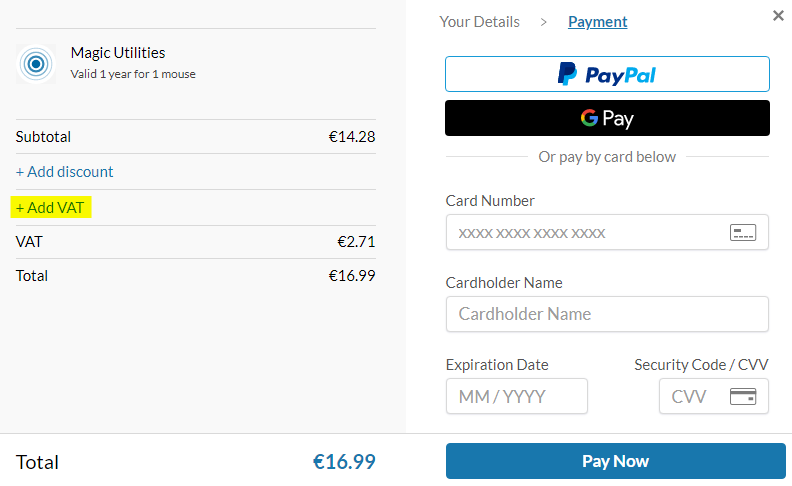
In case you missed this step, you can enter your address and VAT number later.
- At your invoice email click the View invoice button to modify your invoice..
Why shall I use a private email address?
If you buy a license or contacting us, it's really easier for both sides to use a private email address like GMail, Yahoo, Hotmail, @me ...
Company mail servers and firewalls have very strict filtering systems for SPAM and Malware. They block any suspicious email without notifying the sender. That's why we send two emails, one notification email and one which contains the license.
But it still happens often that someone buys a license from a company email account but never gets any of our emails. They start complaining, we answer, but they don't get our answer... This all takes time (and work) and can be frustrating for both sides.
Is there a portable version of the Magic Utilities?
No that's unfortunately impossible. The Magic Utilities must install a Windows kernel driver and the apps have to be installed in the "C:\Program Files\" location. Both actions require local administrator rights.
These requirements are enforced by Microsoft and beyond our control. There is no way around it.
Can I wake up my computer via Bluetooth connection?
Waking up a computer via a Bluetooth connection is beyond our control. It's technically not possible on most Windows computers.
- In general, it's not possible for hibernation since the computer is physically turned off.
- For computers in sleep state it is only possible on machines which support Modern Standby, which are usually modern laptops. But these computers don't really sleep, low idle is a better description as they are still turned on (and can remotely wake up accidentally, for example in a backpack).
More technical info here.
Why is my device not working after I restarted from macOS?
It's a well-known issue on Apple Mac computers. In theory, you can't keep the same device working on two operating systems, the same Bluetooth adapter on the same computer. That's because both operating systems use a different random token (kind of password) to encrypt the Bluetooth connection.
Bluetooth BIOS pairing
However, some Apple Mac computers seem to store the Bluetooth pairing information in the BIOS, so the paring can be shared between macOS and Windows.
But this seems only to work if you always shut down your Apple Mac computer before you boot to a different operating system, so do not restart the computer.
After shut down, on power on, immediately press and hold the Option key. When the Startup Manager window appears, release the Option key, select Windows (or macOS) with the arrow keys, then press Return.
If you only restart your computer (without shut down) your device might basically work but will not be detected by the Magic Utilities as it is seen only as a HID device and not as a Bluetooth device, hence our driver can't load.
First things first
Before you try anything else:
- Reinstall the Magic Utilities
Workaround 1
In case your device still doesn't work on Windows try this:
- Boot to macOS
- Now shut down your computer (do not restart).
- Turn your Mac computer on and boot to Windows.
Workaround 2
If nothing helps, this should work:
- In Windows remove your device in Windows 11 Settings > Bluetooth & devices.
- Shut down your computer.
- Boot to macOS.
- In System Preferences > Bluetooth, remove your paired device.
- Shut down your computer
- Boot to Windows
- Pair your device again as Bluetooth device.
- Pair your device again as Bluetooth device.
- Pair your device again as Bluetooth device.
Note: You can use your device with the provided USB cable on one or both operating systems. USB connections always work after changing the operating system.
Where are the social media links?
We don't use social media like Instagram or Facebook to protect your and our privacy.
Our privacy policy is available on the contact page.
You can follow us on our News page (which has an RSS feed) or by using auto-update in the Magic Utilities application.
Where is the Installation directory located?
All Magic Utilities automatically install to location defined in the "ProgramFiles(x86)" or "ProgramFiles" environment variable.
On English language systems this usually is:
"C:\Program Files (x86)\MagicUtilities\" or
"C:\Program Files\MagicUtilities\"
Starting the application from a directory outside of the "Program Files" directory would limit the functionality in some cases. This has a very technical reason and is enforced by Microsoft.
That's why the installer doesn't offer to choose the installation directory.

 , who is the Merchant of Record for our orders.
, who is the Merchant of Record for our orders.