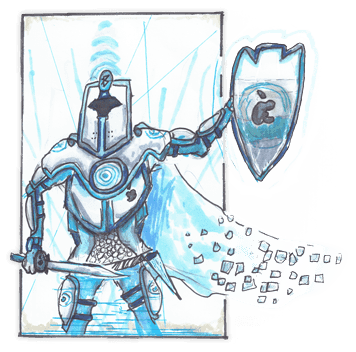Latest news and updates
Windows 10 - 20H2 still breaks Bluetooth
- Details
Same as with Windows 10 version 2004 (May 2020 update), the latest Windows 10 20H2 (October 2020 update) still has the same bug. On some older Apple MacBooks (up to model year 2017) Bluetooth doesn't work.
Version 3.0.9.6 works around this Windows bug, more here...
October 2021 update: We noticed in Windows 10 20H2, Build 19042.1288, the issue has been solved by Microsoft. The Keep Bluetooth connection alive setting is not required any more.
Microsoft stops Windows 7+8 driver signing support
- Details
This means we are unable to provide new signed drivers for Windows 7+8.x after 14th April 2021.
All Magic Utilities version until then will keep working but we can not release any new versions for Windows 7+8.
Official details here. More details here. More discussion here.
We already announced a Feature freeze for Windows 7+8 a while ago.
Version 3.0.9.6 + Update channels
- Details
This is normal release which adds some new features and works around a Windows 10 - 2004 Bluetooth bug.
It also introduces Update channels: Stable, Beta and Development.
Season's Greetings 2019
2019 has been another great year for the Magic Utilities. New features have been added and lots of little things got fine tuned.
For 2020 we plan to change the way the app communicates with the driver because on a few computers are still occasionally hiccups. More important, we'll focus on Windows 10 only and start using the new APIs for smoother scrolling, pinch zoom and improved keyboard functions.
We hope you had Magic Christmas and wish you all the very best for 2020.
THANK YOU for your ongoing support.
Version 3.0.8.8 released
- Details
Version 3.0.8.8 has been released. This is a maintainance release. It fixes some issues and adds a clear key config option.
The vertical Magic Trackpad
- Details
These days there is a lot about ergonomics like standing desks (actually not that healthy without a treadmill) or vertical mice, which are in fact quite nice. So why not a vertical trackpad? Searching the web gives you only this from 2014.
Let's do it yourself, a bit of plywood, some nails and glue are enough.
Feature freeze for Windows 7+8
- Details
Today is Solstice, a good point in time to announce our decision to stop new features development for Windows 7+8 versions.
Version 3.0.6.4 released
- Details
Version 3.0.6.4b has been released for auto update.
This is a maintenance update which resolves some issues.
Happy Birthday - Magic Utilities 3
- Details
Happy new year 2019 to all our users out there on planet Earth.
A year ago we released the first beta version of the Magic Utilities 3.
A huge fan drew this lovely "Magic Utilities Knight". Thank you so much!
We spent the last month working a lot on an all new Bluetooth driver initialization which should finally fix all scrolling issues. For all Magic Mouse and Magic Trackpad users this will make a big difference.
There is also an individual driver restart feature with a single click.
Season's Greetings 2018
2018 has been a big year for the Magic Utilities. Version 3 with lots of new features arrived and most of you like it. After developing a new kernel driver framework in 2017, it started in January 2018 with beta testing until August with the first public release. There had been a few unexpected issues, but most of them have been fixed by now.
We are looking forward to a promising new year 2019 with lots of improvements.
Thank you for your valuable feedback, without YOU the Magic Utilities would miss half of its magic.
We wish you a magical Christmas and a fantastic year 2019.
Page 4 of 5